Geeking out: iOS11
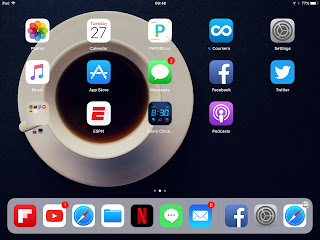 |
| yeah, I LOVE coffee |
Picture me dancing around like a kid in christmas when he gets the present he asked for. Yes, I just got the iOS 11 public beta on my iPad! Since it is a beta and could brick the device, I only test out the software on my iPad. I work on more important things on my MacBook so I cannot risk my work with macOS and cannot risk my iPhone 7, so the iPad it is. I installed it a couple of days ago and wanted you guys to know what my initial impressions are.
First of all the keyboard! The keyboard on my iPad finally does not need to change to symbols! The pull-down key strokes allows for this blog entry to be written without interrupting my thought process as much to find a number or a symbol. It sounds like a small feature but it Really is not. My iPad is for watching videos, browse the web and social media, and finally to take notes at university, for my blog and podcast. It is a breeze to write out without having to worry about changing keyboards because the language is detected so the language keyboard does not have to be changed, and additionally now also the symbols are mostly on the first keyboard. For someone who enjoys writing it is a blessing.
Second: the dock. Look at that screenshot and tell me it does not excite you too see that dock full of apps (and up to 15 can fit in there)! As the iPad continues to dissolve the thin line between computer and tablet the use of a post PC device brightens the wireless future that lays ahead of us. For someone who has used a mac before this is so natural to use and makes us dream about what could come; while for iPad users who have not had the pleasure of having/using a mac, now when they do, they will feel right at home with the most macOS feature you can imagine coming over to the tablet world. It is about priorities in the use of the device and the dock really helps to keep those personally important apps handy.
Third: files app. This is the part where some users may need some patience and understanding. Although many regular users, reviewers and tech-savy people may be looking at this feature in an obvious way; but truthfully many users who are new to the Apple file/finder system. Yes, to me it is an amazing and easy to use update, but for others it can be confusing. I believe the files app is a double edged weapon that hopefully will turn out successful rather than bewildering.
Fourth: Multitasking. This is short and sweet: it is a completely new interfase which needs patience to get used to, Similar to the new Files App mentioned before, this is one of the features I want to see grow-on people and they hopefully see the value this brings to the software of their devices (specially for the iPads).
Finally: the details. Notification center is a lock screen look alike, plus a different animation. The widgets screen is now one continuous column of widgets for people who did not like the 2 column set up. Drag and drop is everywhere so that your iPad feels more and more like a computer. Live photos editing makes them a more appealing feature to use for camera-crazy people. The new app store adds a more discoverable and coherent design with the iTunes App and the Apple Music App. Airplay 2 comes to intimidate the capabilities of devices with bluetooth 5. And the list goes on and on and when you look at the details in the iOS11 new features, my point in this is the same that Steve Jobs would say "it is like getting a whole new device".

I am absolutely joyous with my "new iPad" and as soon as the non-beta software updates come for macOS, iOS for my iPhone and watchOS, I will get back to you guys with my thoughts here and on the weekly podcast at 1appleworm.podomatic.com or just look it up on iTunes "The AppleWorm Podcast".
Third: files app. This is the part where some users may need some patience and understanding. Although many regular users, reviewers and tech-savy people may be looking at this feature in an obvious way; but truthfully many users who are new to the Apple file/finder system. Yes, to me it is an amazing and easy to use update, but for others it can be confusing. I believe the files app is a double edged weapon that hopefully will turn out successful rather than bewildering.
Fourth: Multitasking. This is short and sweet: it is a completely new interfase which needs patience to get used to, Similar to the new Files App mentioned before, this is one of the features I want to see grow-on people and they hopefully see the value this brings to the software of their devices (specially for the iPads).
Finally: the details. Notification center is a lock screen look alike, plus a different animation. The widgets screen is now one continuous column of widgets for people who did not like the 2 column set up. Drag and drop is everywhere so that your iPad feels more and more like a computer. Live photos editing makes them a more appealing feature to use for camera-crazy people. The new app store adds a more discoverable and coherent design with the iTunes App and the Apple Music App. Airplay 2 comes to intimidate the capabilities of devices with bluetooth 5. And the list goes on and on and when you look at the details in the iOS11 new features, my point in this is the same that Steve Jobs would say "it is like getting a whole new device".

I am absolutely joyous with my "new iPad" and as soon as the non-beta software updates come for macOS, iOS for my iPhone and watchOS, I will get back to you guys with my thoughts here and on the weekly podcast at 1appleworm.podomatic.com or just look it up on iTunes "The AppleWorm Podcast".


